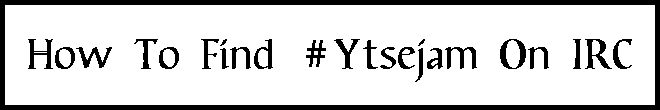|
Instructions using Pirch (continued)...
You should now be back to the 'Server Connection' window.
Click on drop-down box for the IRC Network, scroll to the bottom and select YTSENET.
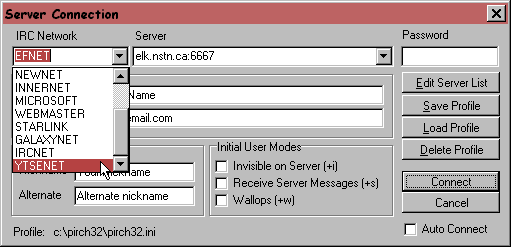
Your 'Server Connection' window should now look something like this...
(Of course you should have already entered your name, email address,
and nicknames in the appropriate boxes)
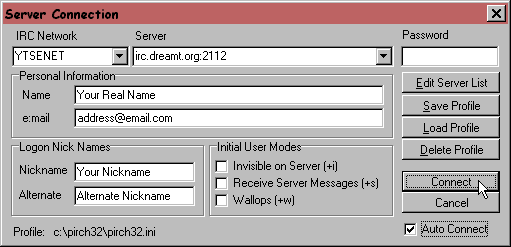
Check mark the Auto Connect box in the lower right corner, then click on the
Connect button.
If you are properly connected to the internet, you should now be connecting to the
YTSENET,
and your window should look something like this...
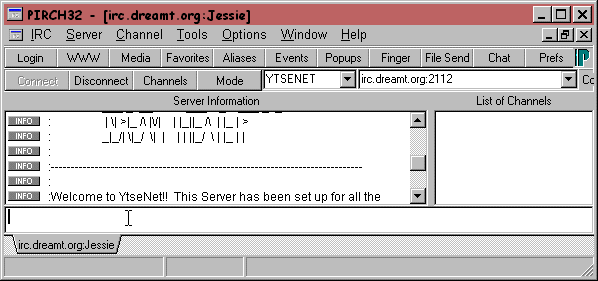
Click on the Channels button for a list of channels on the server...
#ytsejam should appear in the right part of the window.
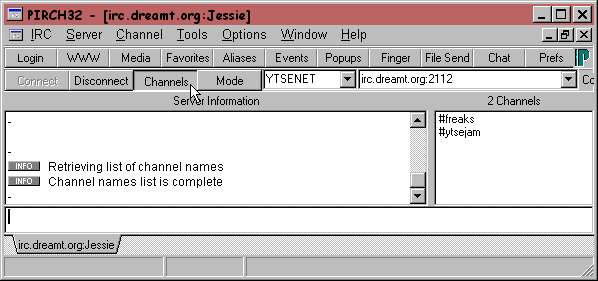
Select the #ytsejam channel, by clicking on the name...
Now right-click on #ytsejam, scroll down to join channel and click again.
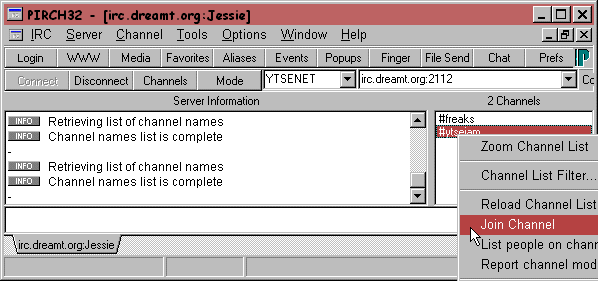
You should now be on the channel... go ahead and say hello!
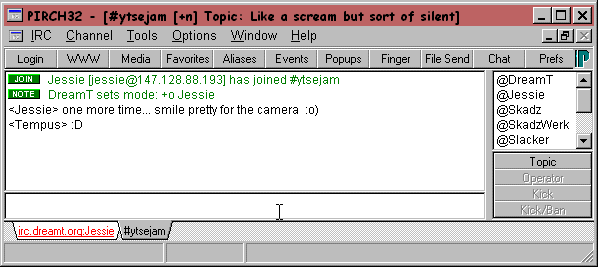
Now that you've found your way to the #ytsejam channel,
be sure to check out The #Ytsejam IRC Page for a list of channel regulars...
and don't forget to add yourself to the list!
For tips on what to do and what NOT to do on #ytsejam,
please refer to #Ytsejam Tips For Newcomers.
|